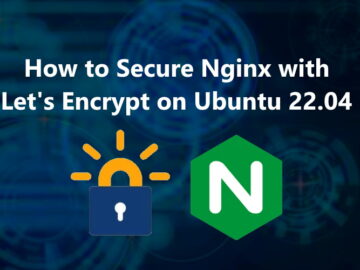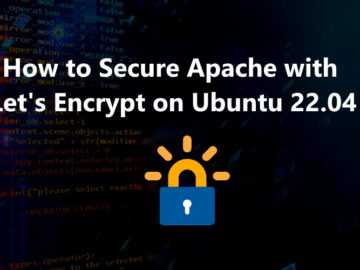Tag: Let’s Encrypt
Odoo is an open-source suite of integrated business applications that includes various modules for different business needs. Odoo is developed using the Python programming language…
RainLoop is an open-source web-based email client that allows users to access their email accounts through a web browser. It provides a user-friendly interface for…
Nextcloud is a versatile and community-driven project, making it a popular choice for individuals, businesses, and organizations looking for a secure and self-hosted cloud storage…
Elgg is an open-source social networking platform that allows users to create and manage their own social networks and communities. It provides a flexible architecture…
Let’s Encrypt is a free, automated, and open-certificate authority (CA) that provides Digital SSL/TLS certificates to enable secure encrypted connections for websites. The goal of…
Let’s Encrypt is a free, automated, and open certificate authority (CA). Let’s Encrypt offer free 90-day SSL certificates. Let’s Encrypt provide two types of certificates. The…